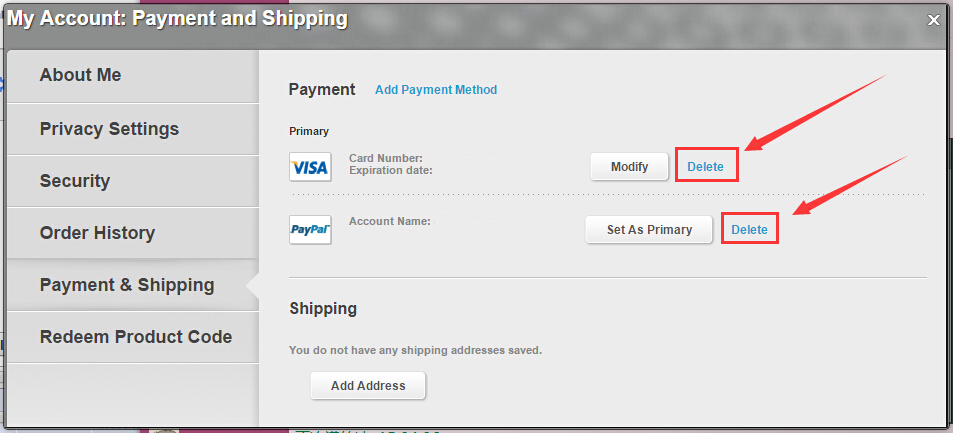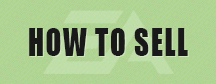Unbind Credit Card
Unbind Credit Card to PSN Account [+]
1.Go to log in your PSN account
2.Fill in the information of your credit card that you bind to your account
3.Check again the information and ensure it’s correct
4.Click 'Delete'
5.If you unbind it successfully, you’ll receive the tip 'Your credit card has been delete.'
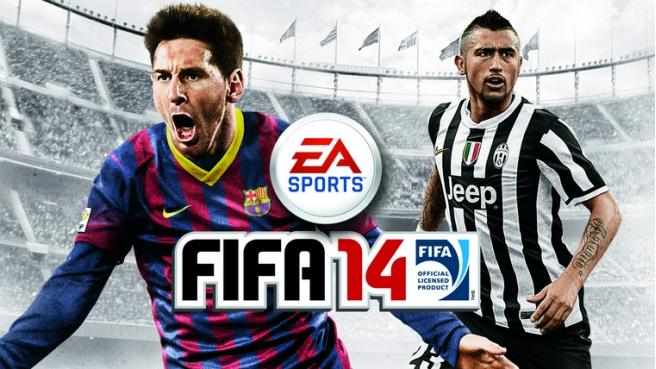
.png)
Unbind Credit Card to XBOX LIVE account [+]
1.Go to log in your XBOX LIVE account
2.Enter 'Billing' Section, select 'Manage or add payment options'
3.Follow the steps on the page and unbind your account

Unbind Credit Card to Origin account [+]
1.Go to log in your Origin account
2.Enter ‘Payment & Shipping’ Section
3.In payment section, you’ll see the credit card you bind to your Origin account
4.Delete all of them.