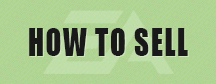Home » News
How To Change Or Reset The Password Of Your Origin Account
Hi, For The Security Of Both Our EA FIFA 15 COINS Account,
After We Have Sent Out The Origin Account + Password To You/Your Email Box,
You MUST Log In On The Web App To Test The Account And You MUST Reset The Password.
If NOT Change The Password, We Will Not Be Responsible At All.
For Details Of How To Change The Password, See Below:
1) Please Visit : www.Origin.Com/En-Ie/Store
2) Log In Your Account → Click “My Account” → “Privacy Setting” → Click “Security” → Reset Password.
3) If Reset Password, Some Verification Code Will Be Sent To The Inbox Or Spam Box Of Your This Email Box. Please Login This Email Box And Check It.
Thanks For Your Good Understanding. If Problems, Please Contact Us Quickly.
Problem Order Box: [email protected]
Audit Order Box: [email protected]
Complaint Dept. Box: [email protected]
To Buy Fifa Coins you can find from http://www.f14c.com
Quick Buy
Hot Tag