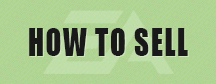Home » News
Path of Exile How to Make and Install a Loot Filter: POE Best Loot Filter Introduction
This guide will show you what is a POE Loot Filter and how to install them.
What is a PoE Loot Filter?
A Loot Filter is exactly what it sounds like. It will filter out everything that it deems unnecessary, so that items you wouldn’t have picked up simply don’t appear at all. You can tinker with the loot filters yourself to make sure it doesn’t hide items you want to see. You can also always press the “show all” button to see things the filter hid (the button is on ‘alt’ by default).
How to install and use PoE loot filters?
It's very simple to install Path of Exile loot filters:
1. Download desired filter at FilterBlast or at selected filter's official forum thread (the file must have ".filter" extension)
2. In the game open Options, then open UI tab
3. Scroll down to the end and click Show Folder - this will open folder at location with path like "Documents/My Games/Path of Exile/"
4. Move or copy downloaded filter file into that folder
5. Switch back to the in-game Options screen and click Reload - this will update dropdown "List of Item Filters"
6. Select the filter from the list - "Item Filter loaded successfully" notification shall appear in the game's chat
7. Save options and enjoy the gameplay with selected loot filter!
Best POE Loot Filter
Crymsius’s Loot Filter
This Loot Filter is mainly designed to suit anyone who is color blind but it looks awesome even for those that are not. It features a good looking and bug free Loot Filter that can also be swapped between Leveling, Endgame and Strict Endgame presets.
Greengrove’s Loot Filter
Greengrove’s Loot Filter has a lot of options that are more for the advanced players, it has a TON of features and presets for leveling and racing. Greengrove carefully picked sounds for each ‘Tier’ of drops which makes this Loot Filter awesome if you’d like to hear the RNG Gods root for you when an Exalted Orb drops while you’re running a Magic Finger character! The Loot Filter can also be switched between different Color Themes: Amethyst, Atlantisite, Bloodstone, Jade, Zoisite and Game Like (default game colors are used).
By the way, do you want to find out where is the best place to Buy POE Currency? At Z2U.com real money trading marketplace, our trusted sellers offer you an extraordinary collection of POE Orbs, such as Vaal Orbs, Exalted Orb, Chaos Orb, Orbs of Fusing, Path of Exile Delirium Currency and many more.
What is a PoE Loot Filter?
A Loot Filter is exactly what it sounds like. It will filter out everything that it deems unnecessary, so that items you wouldn’t have picked up simply don’t appear at all. You can tinker with the loot filters yourself to make sure it doesn’t hide items you want to see. You can also always press the “show all” button to see things the filter hid (the button is on ‘alt’ by default).
How to install and use PoE loot filters?
It's very simple to install Path of Exile loot filters:
1. Download desired filter at FilterBlast or at selected filter's official forum thread (the file must have ".filter" extension)
2. In the game open Options, then open UI tab
3. Scroll down to the end and click Show Folder - this will open folder at location with path like "Documents/My Games/Path of Exile/"
4. Move or copy downloaded filter file into that folder
5. Switch back to the in-game Options screen and click Reload - this will update dropdown "List of Item Filters"
6. Select the filter from the list - "Item Filter loaded successfully" notification shall appear in the game's chat
7. Save options and enjoy the gameplay with selected loot filter!
Best POE Loot Filter
Crymsius’s Loot Filter
This Loot Filter is mainly designed to suit anyone who is color blind but it looks awesome even for those that are not. It features a good looking and bug free Loot Filter that can also be swapped between Leveling, Endgame and Strict Endgame presets.
Greengrove’s Loot Filter
Greengrove’s Loot Filter has a lot of options that are more for the advanced players, it has a TON of features and presets for leveling and racing. Greengrove carefully picked sounds for each ‘Tier’ of drops which makes this Loot Filter awesome if you’d like to hear the RNG Gods root for you when an Exalted Orb drops while you’re running a Magic Finger character! The Loot Filter can also be switched between different Color Themes: Amethyst, Atlantisite, Bloodstone, Jade, Zoisite and Game Like (default game colors are used).
By the way, do you want to find out where is the best place to Buy POE Currency? At Z2U.com real money trading marketplace, our trusted sellers offer you an extraordinary collection of POE Orbs, such as Vaal Orbs, Exalted Orb, Chaos Orb, Orbs of Fusing, Path of Exile Delirium Currency and many more.
To Buy Fifa Coins you can find from http://www.f14c.com
Quick Buy
Hot Tag